I have made a project folder here: Desktop/xetra_project
I installed python 3.11 and would like to use pipenv to create a virtual environment with python 3.11 for this project.
When I try to create a virtual environment with python 3.11 in this project folder, I end up outside of this project folder and within other virtual environments. As a result, I am left with python 3.10.6. Is there someone who may know what I am doing wrong? Here are my terminal commands and responses:
➜ xetra_project pipenv shell --python /usr/local/bin/python3.11
Launching subshell in virtual environment... . /Users/hanna/.venv/bin/activate /Users/hanna/.zshrc:208: command not found: libpq /Users/hanna/.zshrc:unset:222: LDFLAGS=-L/opt/homebrew/opt/libpq/lib: invalid parameter name (base) ➜ ~ . /Users/hanna/.venv/bin/activate
(.venv) (base) ➜ ~ python -V
Python 3.10.6
I have a lot of python versions installed on my computer. See attached picture.