I updated PrimeFaces from 6.0 to 12.0.0. It was also necessary to replace PrimeFaces Layout component to PrimeFaces FlexGrid. After this changes icons are not displayed on any component.
Example:
<p:commandButton title="Wyświetl" icon="fa fa-search" actionListener="#{myRequestBean.showRequest(res)}" />
<th align="right"><span class="ui-inputgroup-addon"><i class="fa fa-lock"></i></span> </th>
Tested on Firefox, IE, Edge the same results