I am using PyPDF2 to take an input PDF of any paper size and convert it to a PDF of A4 size with the input PDF scaled and fit in the centre of the output pdf.
Here's an example of an input (convert to pdf with imagemagick convert image.png input.pdf), which can be of any dimensions:
I'm not a developer and my knowledge of python is basic but I have been trying to figure this out from the documentation, but haven't had much success.
My latest attempt is as follows:
from pypdf import PdfReader, PdfWriter, Transformation, PageObject
from pypdf import PaperSize
pdf_reader = PdfReader("input.pdf")
page = pdf_reader.pages[0]
writer = PdfWriter()
A4_w = PaperSize.A4.width
A4_h = PaperSize.A4.height
# resize page2 to fit *inside* A4
h = float(page.mediabox.height)
w = float(page.mediabox.width)
print(A4_h, h, A4_w, w)
scale_factor = min(A4_h / h, A4_w / w)
print(scale_factor)
transform = Transformation().scale(scale_factor, scale_factor).translate(0, A4_h / 3)
print(transform.ctm)
# page.scale_by(scale_factor)
page.add_transformation(transform)
# merge the pages to fit inside A4
# prepare A4 blank page
page_A4 = PageObject.create_blank_page(width=A4_w, height=A4_h)
page_A4.merge_page(page)
print(page_A4.mediabox)
writer.add_page(page_A4)
writer.write("output.pdf")
Which gives this output:
I could be completely off track with my approach and it may be the inefficient way of doing it.
I was hoping I would have a simple function in the package where I can define the output paper size and the scaling factor, similar to this.