I have one add-in project that uses a WIX tool to create an installer. Previously, I was making '.exe' which was running fine.
But now requirement is changed due to security concerns. Now I want to create '.msi' file.
WIX gives me '.msi' successfully at 'C:/Path/To/MSI/addin.msi'.
But when I try to install the add-in by double-clicking on it, It's giving me an error :
When I try to hit command 'C:/Path/To/MSI/addin.msi' in CMD with administrator privileges, It works fine.
After Sometimes, I have found that created msi doesn't having revision number in properties.
Don't know how to add it & What value should come in this.