There are a few different ways to "return" to a specific version of a project managed with Git, depending on what you mean by "return" and what your goal is.
To go back to a specific commit and discard any changes made after that commit, you can use the git reset command. The git reset command allows you to move the current branch pointer to a different commit, and can also be used to discard commits.
You can use the command git reset --hard to return to the commit hash "77ba516" and discarding all commits after that.
git reset --hard 77ba516
Please be aware that this command discards commits permanently and can't be undone, so make sure to backup your work before proceeding with this step.
And if you want to save the changes made in commits after 77ba516, before you move to 77ba516 commit, you can create a new branch from this commit, then you can move to this new branch and keep your changes in the other branch.
git branch new_branch
git reset --hard 77ba516
git checkout new_branch