I'm working on a template like this:
The as you can see the frame (3) has a glassy border which goes behind the tabs (1,2). But I don't know how to do this layout in CSS. I searched stackoverflow and found the following threads, but they didn't help:
- https://stackoverflow.com/questions/6649360/how-to-overlap-put-a-frame-layout-from-top-border-of-an-imageview
- CSS problem, creating tabs
The HTML code is something like this:
<div id="frame">
<nav>
<ul id="topnav">
<li>Tab1</li>
<li>Tab2</li>
<li>Tab3</li>
<li>Tab4</li>
<li>Tab5</li>
<li>Tab6</li>
<li>Tab7</li>
</ul>
</nav>
</div>