This is grid-template-rows. As you can see last rows has more height. I wanna make all of the row's height same whenever a row get more height than other's.
This must be with display: grid; property.
Asked
Active
Viewed 2,181 times
0
devtz007
- 43
- 9
1 Answers
0
Just set grid-auto-rows to 1fr as the example below:
More info on MDN and CSS tricks
.container {
display: grid;
grid-auto-rows: 1fr; /* make all rows the same height */
grid-template-columns: 1fr 1fr;
gap: 0.5rem;
}
.container > div {
border: 1px solid gray;
padding: 0.5rem;
}<div class='container'>
<div>A</div>
<div>B</div>
<div>C</div>
<div>D</div>
<div>E<br>E<br>E</div>
</div>
Adam
- 5,495
- 2
- 7
- 24