I set up an Azure Database for PostgreSQL flexible server instance with private access (VNet Integration). It is mandatory to provide a Private DNS Zone which I did. After successfully creating the instance you can find a record inside that Private DNS Zone with a (generated?) name like a13af2aa1234that points to the private IP of the instance.
Is there a link like This record name belongs to this PostgreSQL instance name that reveals the correlation?
I don't get it why it seems to be generated as the PostgresSQL instance name itself already must be unique (as they prepend that name to postgres.database.azure.com as DNS name).
Edit: If I add a second instance I have two entries in the private DNS zone.
How do I know which record belongs to which instance?