ChromeOptions options = new ChromeOptions();
driver.Navigate().GoToUrl("https://api.whatsapp.com/send/?phone=%2B0000000000000&text=I%27m+interested+in+your+car+for+sale&type=phone_number&app_absent=0");
Thread.Sleep(5000);
driver.SwitchTo().Alert().Dismiss();
I want to dismiss WhatsApp alert, that asking me to open whatsapp application. as well as i am getting exeption that OpenQA.Selenium.NoAlertPresentException: no such alert (Session info: chrome=109.0.5414.120)
The picture below shows my problem.
I want to dismiss that notification so that the URL will take me to the contact which i want to message