I know how to do this with a data transformation. Now, suppose someone without a technical background needs to create a table with two columns: id --> unique_id vendor --> set of distinct values from a column that is included in the original dataset.
1st step : Remove all columns and keep only the Vendors column (done) 2nd step : Generate a list of distinct values. How can I do that? 3rd step : Add a unique id as a new column. Is that also possible?
I was able to perform the first action:
Remove all columns, only keep the Vendors column.