note: it's not a duplicate, since i mentioned those solutions, and wrote that they not what i needed
I want to "grid" 3 elements using flex.
It is composed of three div elements:
- Two that takes 80% of the container element and with 50% height each, both stacked one above the other.
- One that is beside them, and takes 100% height and 20% width of the container.
like this:
<div id="container">
<div>A</div>
<div>B</div>
<div>C</div>
</div>
------------------------
| | B |
| A -------------------
| | C |
------------------------
- I know how to do it with grid or with inner-container for
BandC. - I also know how to do it using
flexwithflex-direction: column. - I know how to do it using
display:grid
However, for some reason :-\ I have to do it using flex & row and without inner-container. any ideas?