I'm building a custom ribbon in PowerPoint and would like to include the Text Highlight Color Picker control on it. I've found an idMso called TextHighlightColorPicker, but it's not recognised by PowerPoint so I just get an error when I open it.
<control idMso="TextHighlightColorPicker" size="large" label=" " />
I've tried various other idMso with the word 'highlight' in but to no avail. I imagine it's simply not available for custom ribbons, but I thought I check to see if anyone knows, because it's seems strange that most of the other buttons are available but not that one.
Thanks in advance!