In my C# WinForm application I have a tableLayoutPanel with only one row and two columns. The left column contains a TreeView, the right one another tableLayoutPanel which was set to Dock: Fill in the designer. I want to create several GroupBoxes programmatically that should use the full width of this second column also when the form is resized.
In the designer of Visual Studio it looks like this:
But when the application runs, the GroupBoxes don't use the complete width and it looks like this:
I'm using two methods to create the GroupBoxes (you can ignore the int values):
private void addDashboardRow(int i, int s)
{
// Add one row to dashboardTableLayoutPanel
sensorTableLayoutPanel.RowCount++;
// Maybe this one is wrong, but SizeType.AutoSize doesn't work either
sensorTableLayoutPanel.RowStyles.Add(new RowStyle(SizeType.Absolute, 75f));
sensorTableLayoutPanel.Controls.Add(createSensorGroupbox(i, s));
}
private GroupBox createSensorGroupbox(int i, int sen)
{
GroupBox g = new GroupBox();
//g.Width = 500; // I don't want fixed sizes, height of 75px is sufficient
//g.Height = 75;
g.Dock = DockStyle.Fill;
g.Text = "Sensor " + sen.ToString();
// just one label as example...
Label temp = new Label();
temp.Text = "Temperature: ";
temp.Location = new Point(5, 20);
Label tempVal = new Label();
tempVal.Text = "°C";
tempVal.Location = new Point(5, 50);
tempVal.Name = "Sensor" + sen.ToString() + "_temp";
//[... more labels]
g.Controls.Add(temp);
g.Controls.Add(tempVal);
return g;
}
My questions are:
- How can I fit the GroupBox into the complete width of the parent container?
- How can I delete all rows? E.g. when looking up the sensors during run time all GroupBoxes are dublicated, but everything should be created newly.
- Layout of the question: how should I format terms like
TableLayoutPanelcorrectly in this forum? It's my second question here and I haven't found out, yet.
For the second question. Currently I'm using this method that doesn't do what I'm expecting:
private void clearDashboardTable()
{
if (sensorTableLayoutPanel.Controls.Count == sensorList.Count) {
//MessageBox.Show(sensorTableLayoutPanel.Controls.Count.ToString());
foreach (Control con in sensorTableLayoutPanel.Controls)
{
sensorTableLayoutPanel.Controls.Remove(con);
con.Dispose();
}
//sensorTableLayoutPanel.Dispose();
sensorList.Clear();
}
}
I commented out what I've tried so far in the above code or added additional comments. I used this topic to try to understand the basics of dynamic groupbox creation: Add Row Dynamically in TableLayoutPanel