who can please explain what it is? I use adb
W/IMGMapper(21885): set:488 set: Unset optional value from type CTA861_3 W/IMGMapper(21885): set:488 set: Unset optional value from type SMPTE2094_40
who can please explain what it is? I use adb
W/IMGMapper(21885): set:488 set: Unset optional value from type CTA861_3 W/IMGMapper(21885): set:488 set: Unset optional value from type SMPTE2094_40
I have a workaround.
If you are working in Android Studio, you can fight back against this message from spamming your console by doing the following.
When the app is launched and you see these three messages spamming, right click on one of the messages, and click Fold Lines Like This.
You will be prompted to add a new rule for folding console lines. Accept the new rule by clicking OK.
After repeating this for the following two IMGMapper lines, your console will look much better!

I know it's not a real solution. But if this issue is still haunting you, this workaround may help. I figure other IDEs must also have filtering options for the console as well.
My workaround is to right-click on my app's tag and specifically add it to the filter so everything else is filtered out. Still not a solution though.
A solution whilst in the midst of another problem presented itself.
Disable the following setting: Settings -> Build, Execution, Deployment -> Debugger -> "Enable adb mDNS for wireless debugging"
I no longer have those log items and also my device does not disconnect, all my problems solved with one tickbox.
more information in: Android Studio Disconnects From Physical Device