When using Excel structured references, Assume this table (MyTable):
If I enter the following in a cell, I get 5 values:
=MyTable[Col A]>2
...and if I enter the following in another cell, I get 5 values:
=MyTable[Col B]<9
However, If I want to test both conditions in a logical AND and enter the following in a cell:
=AND(MyTable[Col A]>2, MyTable[Col B]<9)
...I get only one result (FALSE) becuase the AND function assesses all 10 logical expressions and returns a single value.
How do I get Excel to return 5 values, one for each row?
I've thought about using BYROW with a LAMBDA, but can't figure out how to write a suitable LAMBDA.