When putting inline-element inside inline-element, the child just fits correctly, for example:
<span style="background-color: lightblue;">Pre <span style="background-color: tomato;">Some text</span> Next</span>Thing does not go well with inline-elements being inside block elements, for example:
<div style="background-color: lightblue;">Pre <span style="background-color: tomato;">Some text</span> Next</div>Here if you zoom your viewport, you will notice some sort of margin/padding at the top and bottom of the child.
Can someone explain, why we get this result?
I am zooming with 500%
I also tested that with a W3School interpreter, and the problem is still