I want to insert a header button for user to be able to sign out easily but I am having trouble with it. I am referring to https://reactnavigation.org/docs/header-buttons
Within my app.js
import { StatusBar } from 'expo-status-bar';
import React from 'react'
import { signOut } from 'firebase/auth';
import { auth } from '../firebase';
import { StyleSheet, Text, View, Button } from 'react-native';
import { NavigationContainer } from '@react-navigation/native';
import { createNativeStackNavigator } from '@react-navigation/native-stack';
import LoginScreen from './screens/LoginScreen';
import HomeScreen from './screens/HomeScreen';
import RegisterScreen from './screens/RegisterScreen';
import ForgetPasswordScreen from './screens/ForgetPasswordScreen';
import SubScreen1 from './screens/SubScreen1';
const Stack = createNativeStackNavigator();
const handleSignOut = async () =>{
try{
await signOut(auth)
console.log("Signed out successfully")
navigation.replace("Login")
}catch (error) {
console.log({error});
}
}
export default function App() {
return (
<NavigationContainer>
<Stack.Navigator>
<Stack.Screen options= {{ headerShown : false }} name="Login" component={LoginScreen} />
<Stack.Screen name="Home" component={HomeScreen} options={{headerRight: () => (
<Button
onPress={handleSignOut}
title="Sign Out"
color="#0782F9" /> ),}} />
<Stack.Screen name="Register" component={RegisterScreen} />
<Stack.Screen name="Forget Password" component={ForgetPasswordScreen} />
<Stack.Screen name="SubScreen1" component={SubScreen1} options={{ title: 'Search Result' }}/>
</Stack.Navigator>
</NavigationContainer>
);
}
const styles = StyleSheet.create({
container: {
flex: 1,
backgroundColor: '#fff',
alignItems: 'center',
justifyContent: 'center',
},
});
The button seems to appear but I cannot use it at all. It seems this line import { auth } from '../firebase'; is giving me issue. But I don't get it why. I used the same exact line in my home screen, login screen and register screen and it all worked.
import { auth } from '../firebase'; gives me the error of Unable to resolve "../firebase" from "App.js"
I searched online and tried import { auth } from 'firebase/app' gives me the error of {"error": [TypeError: undefined is not an object (evaluating 'util.getModularInstance(auth).signOut')]}
My directory to firebase: Projects/FYPAPP/node_modules/firebase
Under the firebase.js