Im having issues trying to create a sticky sidebar. On mobile the content just needs to flow within its container, then on desktop that div needs to break out into a sticky sidebar on the right, while the content flows on the left side as normal:
Think its causing issues because the div for the sidebar is in the middle of each block.
.a {
position: sticky;
top: 0;
right: 0;
}
}
Any ideas would be greatly appreciated, thanks