I'm trying to get our .NET Core 7.0 solution building and running on Linux. This solution makes heavy use of SQL Server spatial types (https://www.nuget.org/packages/Microsoft.SqlServer.Types/), which have a dependency on a native SQL Server type implementation in SqlServerSpatial160.dll.
For instance, see these lines from GLNativeMethods.cs in the nuget package:
[DllImport("SqlServerSpatial160.dll")]
public static extern double GeodeticPointDistance([In] Point p1, [In] Point p2, [In] EllipsoidParameters ep);
[DllImport("SqlServerSpatial160.dll")]
private static extern GL_HResult Outline(
[In] GeoMarshalData g,
[In, Out] GeoDataPinningAllocator resultAllocator);
The nuget package comes with appropriate implementations for Win64 and Win86:
But it doesn't seem to come with anything for Linux. That seems to be confirmed by the results we get from any code path that needs a geospatial type.
Failed Swyfft.Common.UnitTests.Helpers.BestPointUnitTests.GetBestLatLon_H2H1_ShouldReturnHigh [1 ms]
Error Message:
System.DllNotFoundException : Unable to load shared library 'SqlServerSpatial160.dll' or one of its dependencies. In order to help diagnose loading problems, consider using a tool like strace. If you're using glibc, consider setting the LD_DEBUG environment variable:
/home/ken/swyfft_web/Swyfft.Common.UnitTests/bin/Debug/net7.0/runtimes/linux-x64/native/SqlServerSpatial160.dll.so: cannot open shared object file: No such file or directory
/usr/share/dotnet/shared/Microsoft.NETCore.App/7.0.2/SqlServerSpatial160.dll.so: cannot open shared object file: No such file or directory
/home/ken/swyfft_web/Swyfft.Common.UnitTests/bin/Debug/net7.0/SqlServerSpatial160.dll.so: cannot open shared object file: No such file or directory
/home/ken/swyfft_web/Swyfft.Common.UnitTests/bin/Debug/net7.0/runtimes/linux-x64/native/libSqlServerSpatial160.dll.so: cannot open shared object file: No such file or directory
/usr/share/dotnet/shared/Microsoft.NETCore.App/7.0.2/libSqlServerSpatial160.dll.so: cannot open shared object file: No such file or directory
/home/ken/swyfft_web/Swyfft.Common.UnitTests/bin/Debug/net7.0/libSqlServerSpatial160.dll.so: cannot open shared object file: No such file or directory
/home/ken/swyfft_web/Swyfft.Common.UnitTests/bin/Debug/net7.0/runtimes/linux-x64/native/SqlServerSpatial160.dll: cannot open shared object file: No such file or directory
/usr/share/dotnet/shared/Microsoft.NETCore.App/7.0.2/SqlServerSpatial160.dll: cannot open shared object file: No such file or directory
/home/ken/swyfft_web/Swyfft.Common.UnitTests/bin/Debug/net7.0/SqlServerSpatial160.dll: cannot open shared object file: No such file or directory
/home/ken/swyfft_web/Swyfft.Common.UnitTests/bin/Debug/net7.0/runtimes/linux-x64/native/libSqlServerSpatial160.dll: cannot open shared object file: No such file or directory
/usr/share/dotnet/shared/Microsoft.NETCore.App/7.0.2/libSqlServerSpatial160.dll: cannot open shared object file: No such file or directory
/home/ken/swyfft_web/Swyfft.Common.UnitTests/bin/Debug/net7.0/libSqlServerSpatial160.dll: cannot open shared object file: No such file or directory
Stack Trace:
at Microsoft.SqlServer.Types.GLNativeMethods.GeodeticPointDistance(Point p1, Point p2, EllipsoidParameters ep) at Microsoft.SqlServer.Types.SqlGeography.STDistance(SqlGeography other)
at Swyfft.Common.Geo.SqlGeographyHelpers.GetDistance(IMappable p1, IMappable p2) in /home/ken/swyfft_web/Swyfft.Common/Geo/SqlGeographyHelpers.cs:line 104
So ... is there a Linux version of this anywhere? If not, is there a solution for folks like us who need to use geospatial types on SQL Server on Linux?