I am trying to "commit" a message using Ubuntu terminal but I get a message of "Untracked files" How can I fix this?
I tried changing the working directory to several folders but it didn't work in any of them.
I am trying to "commit" a message using Ubuntu terminal but I get a message of "Untracked files" How can I fix this?
I tried changing the working directory to several folders but it didn't work in any of them.
@minari got it almost right! just instead of git add * you need git add . which means adding all of the files in the current directory to git. Note that you don't want certain files to be added to git repository like your api kyes and secret stuff, so add those files to .gitignore file. see this and this.
You can try type the command git add * in the project folder.
If that doesn't help, before that type git init