Thought I would chip in on this. There is another reason why the global ignore file appears not to be working. It's something that I don't think has been covered in earlier answers. It's so blindingly obvious that - of course - it's very easy to miss.
It is, that git will only ignore new files. If the file is already being tracked by git, then of course git will not ignore it! So whatever patterns in any gitignore or exclude file do not apply.
That makes sense. Why would git want to ignore modifications to files it is already tracking? If the file is to be ignored, you must first tell git not to track it, then git ignore it as described in the manual. For info on how to untrack files, see this answer.
This all leads me to ask, is it possible to ignore changes to tracked files? Again, git delivers. This answer; Git: Ignore tracked files gives us the command (replace file with the file you want to ignore):
git update-index --assume-unchanged file
Finally, here's some additional info on debugging git ignore.
The gitignore(5) Manual Page tells us:
Patterns which a user wants Git to ignore in all situations (e.g., backup or temporary files generated by the user's editor of choice) generally go into a file specified by core.excludesfile in the user's ~/.gitconfig. Its default value is $XDG_CONFIG_HOME/git/ignore. If $XDG_CONFIG_HOME is either not set or empty, $HOME/.config/git/ignore is used instead.
So, this is new and replaces the previous ~/.gitignore_global mentioned previously.
Next, and this is really useful, is that as of 1.8.2, we now have some excellent debugging tools. Have a look at:
Git Learns to Ignore Better - New in 1.8.2
This shows how to use the new check-ignore flag to verify that git is successfully ignoring your patterns, e.g.
git check-ignore bin/a.dll --verbose