I would like to use keytool.
As usually - as far as I know - its default install place with Android Studio is the following:
C:\Program Files\Android\Android Studio\jre\bin
Well, my folder is empty as you can see:
I have reinstalled Android Studio twice and this folder still contains nothing.
Any insights?
EDIT:
I've installed it for the third time, and now there is not even a "jre" folder inside the "Android Studio" folder: