It's a bad idea to use the UI as a data store and try and directly work with it.
You should bind an observablecollection of t to the itemssource of your datagrid and work with each instance of t.
That will be far easier to work with.
As to why are some properties inaccessible?
It's because those properties aren't where you think they are. The DatagridCell has a series of things nested within it.
DataGridCell > Border > ContentPresenter > TextBlock
Download snoop https://github.com/snoopwpf/snoopwpf or install using chocolatey / your preferred method.
Run snoop.
Run your app.
Drag the right gunsight thing over you window.
A window should open up with two panels. Controls and properties.
Mouse over a datagrid cell.
press shift+ctrl and you should see the element under the mouse selected in the ui tree.
A datagrid is pretty complicated and there are multiple things in each row.
See that textblock there?
That's the thing has a text property.
Or at least that's the thing when you're not in edit mode.
Switch to edit mode and I have a TextBoxView.
So one complication is, which are you working with at a given time?