I have had this question a while, but I had never done anything about it. When mapping some elements for UI tests I sometimes come across elements that return two identical results.
We have got around this in the past by using findelements and then using an index [1].
But I still don't understand why it returns two elements when I can only see one in the code that should be located.
An example would be the following. You can see this username field box below.
And if I use some XPath expression like,
//input[@name='username']
I'm expecting only to get one element in return, but using the tool Chropath I can see that I get two elements in return.
These elements look identical, one is not hidden, etc. I have never understood why this is happening, because if I use a findelement, I get an element, not interactable error, as I guess the driver can’t decide which one to use? Or they are in the way of one another.
So the workaround I have always used is:
return self.browser.find_elements(by=By.XPATH, value="//input[@name='username']")[1]
when I realisticly should be able to use:
return self.browser.find_element(by=By.XPATH, value="//input[@name='username']")
Why is this?
Some excellent response and it has made me understand what’s going on now. Moving forward, I will use the following:
for e in self.browser.find_elements(by=By.XPATH, value="//input[@name='username']"):
if e.is_displayed():
return e
This seems to work for me.