Problem: When generating dashboard panels using Python Requests, unless the panel query is manually clicked ‘Run’ on Grafana UI, there is no data displayed.
Attached image shows how it does not display any panel data
Steps To Reproduce: Once the python code generates the panels, i click on edit panel --> re select the drop down options for the query and click run
Details: The dashboard setting is set to refresh continuously. However only when i manually select the dropdown for region, data source, database etc, does the query work and display data. My data source is athena and it is set as default
I have only 1 data source that is set as the default. What causes this behavior and how do i fix it?
Code :"targets": [ { "connectionArgs": { "catalog": "__default", "database": "db_name", "region": "__default" }, "datasource": { "type": "grafana-athena-datasource", "uid": "i3443ih4k" }, "format": 1, "rawSQL": athena_query, "refId": "A", "table": table_name }
Please see images below
1st snapshot, generated by code
2nd snapshot when i manually select for dropdown