I have a curve generated by this:
var path = ["M", x1.toFixed(3), y1.toFixed(3), "L", arrow_left_x, arrow_left_y, "L", arrow_right_x, arrow_right_y, "L", x1.toFixed(3), y1.toFixed(3), "C", x2, y2, x3, y3, x4.toFixed(3), y4.toFixed(3)].join(",");
but my arrow is not correctly done.
- it only points to the right, and doesn't point the same direction as the slope of the curve at the end of the bezier.
- it is not filled
now, I know I'm not doing the math correctly here, but mainly, I just want to know how to fill the triangle at the end of the line. thanks!
For demo purposes:
arrow_left_x = (x1 - 8);
arrow_left_y = (y1 - 8);
arrow_right_x = (x1 - 8);
arrow_right_y = (y1 + 8);
that is the code for getting the the coordinates I use.