I'm trying to get new access token from spotify by sending the refresh token to spotify token endpoints but it's returning this {error: 'invalid_grant', error_description: 'Invalid refresh token'}
this is my code:
const basic = Buffer.from(
`${import.meta.env.VITE_CLIENT_ID}:${import.meta.env.VITE_CLIENT_SECRET}`
).toString("base64");
const params = new URLSearchParams();
params.append("grant_type", "refresh_token");
params.append("refresh_token", import.meta.env.VITE_REFRESH_TOKEN);
const response = await fetch("https://accounts.spotify.com/api/token", {
method: "POST",
headers: {
Authorization: `Basic ${basic}`,
"Content-Type": "application/x-www-form-urlencoded"
},
body: params.toString()
});
const result = await response.json();
return result;
It's suppose to return a new access token but it's returning error for some reasons i don't understand.
Note: I got the access token and refresh token from this website https://alecchen.dev/spotify-refresh-token/ after inputting my client id and client secret. If i use the access token directly to make a request to spotify api it works but i need to refresh it to get a new one but it's returning error