Why textBox3.text do not shows value _TextBoxRequestMsg. MessageBox opens and shows _TextBoxRequestMsg value OK, console prints too.
public partial class F_Main : Form
{
private string _TextBoxRequestMsg;
public string TextBoxRequestMsg
{
get { return textBox3.Text; }
set
{
_TextBoxRequestMsg = value;
MessageBox.Show(_TextBoxRequestMsg);
Console.WriteLine(_TextBoxRequestMsg);
textBox3.Text = _TextBoxRequestMsg;
}
}
public F_Main()
{
InitializeComponent();
}
}
public class CdataController : ApiController
{
F_Main mainForm = new F_Main();
public async Task<HttpResponseMessage> PostPayloadEventsOp(string SN, string table, string OpStamp)
{
using (var contentStream = await this.Request.Content.ReadAsStreamAsync())
{
contentStream.Seek(0, SeekOrigin.Begin);
using (var sr = new StreamReader(contentStream))
{
string results = sr.ReadToEnd();
mainForm.TextBoxRequestMsg = results;
}
}
HttpResponseMessage response = Request.CreateResponse(HttpStatusCode.OK);
response.Content = new StringContent("OK", System.Text.Encoding.UTF8);
response.Headers.CacheControl = new CacheControlHeaderValue()
{
MaxAge = TimeSpan.FromMinutes(2)
};
return response;
}
}