I'm trying to build a plot with two lines and fill the area between with geom_ribbon. I've managed to select a fill color (red/blue) depending on the sign of the difference between two lines. First I create two new columns in the dataset for ymax, ymin. It seems to work but some spurious lines appear joining red areas.
Is geom_ribbon appropriate to fill the areas? Is there any problem in the plot code?
This is the code used to create the plot
datos.2022 <- datos.2022 %>% mutate(y1 = SSTm-273.15, y2 = SST.mean.day-273.15)
datos.2022 %>% ggplot(aes(x=fecha)) +
geom_line(aes(y=SSTm-273.15), color = "red") +
geom_line(aes(y=SST.mean.day - 273.15), color = "black") +
geom_ribbon(aes(ymax=y1, ymin = y2, fill = as.factor(sign)), alpha = 0.6) +
scale_fill_manual(guide = "none", values=c("blue","red")) +
scale_y_continuous(limits = c(10,30)) +
scale_x_date(expand = c(0,0), breaks = "1 month", date_labels = "%b" ) +
theme_hc() +
labs(x="",y ="SST",title = "Temperature (2022)") +
theme(text = element_text(size=20,family = "Arial"))
And this is the output
Example data for the plot available at https://www.dropbox.com/s/mkk8w7py2ynuy1t/temperature.dat?dl=0