[
{"id": 1, "name": "danny_devito", "img": "/images/1"},
{"id": 2, "name": "jim_carey", "img": "/images/2"},
{"id": 3, "name": "tyler_1", "img": "/images/3"}
]
[System.Serializable]
public class Players {
public int id;
public string name;
public string img;
}
[System.Serializable]
public class PlayersArray {
public Players[] playersData;
}
string playersJson = File.ReadAllText(Application.dataPath + "/playersFile.json");
PlayersArray loadedPlayerData = (PlayersArray)JsonUtility.FromJson<PlayersArray>(playersJson);
Debug.Log("Danny Boy: " + loadedPlayerData.playersData[0].name);
I followed tons of tutorials and none of it works!
It gives me this error:
>(playersJson);`
– dbc Feb 01 '23 at 17:17