I had experience with XAML in the past, through WPF. I was used to understand visual elements and be able to change its properties. Now, in my first .NET MAUI experience, I am lost.
I am exploring this sample .NET MAUI app - https://learn.microsoft.com/en-us/samples/dotnet/maui-samples/tutorial-mvvm/
In the AllNotesPage view (Views\AllNotesPage.xaml) there's a toolbar, with an Add icon. I tried to change its height and couldn't find how.
After the Add icon is clicked, the app shows a back button in the upper left corner. How can I change its color, or its size, for example?
And how is there this three dots icon in the toolbar, on the right? I didn't find this element in the XAML code.
I have tried to explore .NET MAUI documentation and searched online for how I could change the mentioned sample app Shell and ContentPage toolbar.
I hoped I would find a way to change the toolbar's height, or the back button color, for example. I didn't find anything to help me in this.
Just before submitting this question, StackOverflow suggested this question - How to add style for Title of ContentPage in .Net MAUI? - but Shell.TitleView seems to include only the title area and not the Add icon or the three dots icon.