I have a CDatabase.
One of my users has Access 2021 x64 installed. He runs the 64 bit edition of my software.
It opens a database like this:
CString strDBConnectString = L"Driver={Microsoft Access Driver (*.mdb, *.accdb)};DBQ=<path to db>;Pwd=";
m_Database.OpenEx(strDBConnectString, CDatabase::noOdbcDialog)
It refused to work on his PC and shows:
Why is it showing this? My development PC has Office 365 x64 and the same code works fine.
So what underlying issue is forcing this window to display?
Are you sure that the required driver you ask for is installed under this name? Yes, I am. This is because I do not use a literal text value here but I detect it by examining the JET drivers list:
// We now iterate the JET drivers list and locate a valid MDB driver
CString CCommunityTalksApp::GetJETDriverEx(bool bAccDbMode)
{
CString strDriver;
CString strName, strNameLower, strValue;
CString strDefaultDriver = _T("Microsoft Access Driver (*.mdb)");
CString strDBType = _T("(*.mdb)");
CStringArray aryStrDrivers;
TCHAR szBuf[2001]{};
WORD cbBufMax = 2000;
WORD cbBufOut;
TCHAR* pszBuf = szBuf;
if (SQLGetInstalledDrivers(szBuf, cbBufMax, &cbBufOut))
{
#ifdef _WIN64
strDefaultDriver = _T("Microsoft Access Driver (*.mdb, *.accdb)");
strDBType = _T("(*.mdb, *.accdb)");
#else
if (bAccDbMode)
{
strDefaultDriver = _T("Microsoft Access Driver (*.mdb, *.accdb)");
strDBType = _T("(*.mdb, *.accdb)");
}
#endif
while (*pszBuf)
{
strName = CString(pszBuf);
strNameLower = strName;
strNameLower.MakeLower();
if (strNameLower.Find(strDBType) != -1)
{
aryStrDrivers.Add(strName);
if (strName.CollateNoCase(strDefaultDriver) == 0)
{
strDriver = strName;
break;
}
}
pszBuf += strName.GetLength() + 1;
}
if (strDriver.IsEmpty() && aryStrDrivers.GetSize() > 0)
{
// Try and use the first MDB driver we found
strDriver = aryStrDrivers.GetAt(0);
}
}
// Make a note of the driver
AfxGetApp()->WriteProfileString(_T("Options"), _T("JET Connection Driver"), strDriver);
return strDriver;
}