The Card with the onClick variant uses internally an indication = rememberRipple(). This creates and remembers a Ripple using values provided by RippleTheme.
You can provide a custom LocalRippleTheme to override the default behaviour:
CompositionLocalProvider(LocalRippleTheme provides GreenRippleTheme) {
Card(
onClick = { /* Do something */ },
modifier = Modifier.size(width = 180.dp, height = 100.dp)
) {
//Card content
}
}
with:
private object GreenRippleTheme : RippleTheme {
@Composable
override fun defaultColor() = Color.Green
@Composable
override fun rippleAlpha(): RippleAlpha = RippleTheme.defaultRippleAlpha(
Color.Green,
lightTheme = true
)
}

Otherwise you can use the clickable modifier:
val interactionSource = remember { MutableInteractionSource() }
Card(
modifier = Modifier
.size(width = 180.dp, height = 100.dp)
.clickable (
onClick = { /* Do something */ },
interactionSource = interactionSource,
indication = rememberRipple(color = Green )
)
) {
//Card content
}
Finally if you want to modify the background color when the Card is pressed (not the ripple effect) you can use:
val interactionSource = remember { MutableInteractionSource() }
val isPressed by interactionSource.collectIsPressedAsState()
val backgroundColor = if (isPressed) Yellow else MaterialTheme.colorScheme.surfaceVariant
Card(
interactionSource = interactionSource,
onClick = { /* Do something */ },
modifier = Modifier
.size(width = 180.dp, height = 100.dp),
colors = CardDefaults.cardColors(
containerColor = backgroundColor
)
) {
//Card content
}