I'm fetching an array of data from a firebase document, it's console logging but not showing on the front end. I am using async, awaits and the value to indicate that the data is loaded (doneLoading) is also returning true; however it is not displaying on the front end.
Also, if a change were to occur where another value is added to the array, is the ngOnChanges function handling that correctly?
.ts file
async ngOnInit() {
this.adminCode = this.route.snapshot.params["adminCode"];
await this.listForms(this.adminCode);
this.doneLoading = this.checkArr();
console.log(this.formArray)
console.log(this.doneLoading + 'doneLoading?')
}
ngAfterViewInit(): void {
}
ngOnChanges(changes: SimpleChanges) {
const mainDataChange = changes['formArray'] ;
if (mainDataChange) {
this.formArray = mainDataChange.currentValue;
//this.sortedData = this.dataArray;
}
}
checkArr(){
debugger
if(this.formArray?.length > 0){
return true
}
else{
return false
}
}
async listForms(adminCode: string){
this.doneLoading = false;
const forms = await this.fireCustomAssessment.readAdminAssessmentList(adminCode)
.get()
.toPromise()
.then((doc) => {
this.data = doc.data();
this.formArray = this.data?.formArray;
console.log(this.formArray)
})
this.doneLoading = true;
return forms;
}
.html file
<section>
<div class="table-responsive">
<table class="table">
<thead>
<tr>
<th>Form name</th>
</tr>
</thead>
<tbody>
<div *ngIf="doneLoading == false">Loading... If data doesn't show, then you have no data yet.</div>
<div *ngIf="doneLoading == true">
<tr *ngFor="let formName of formArray">
<td>
{{formName}}
</td>
<td>
<button class="button" mat-raised-button (click)="goToForm(formName)">Take Assessment</button>
</td>
</tr>
</div>
</tbody>
</table>
</div>
</section>