I tried to download the framework using the link you provided, and then embed it into an empty project. Xcode showed the alert about using code from untrusted source.
When you download a file from internet it receives "quarantine" attributes:
$ xattr xcframework.zip
com.apple.macl
com.apple.quarantine
com.apple.metadata:kMDItemDownloadedDate
com.apple.metadata:kMDItemWhereFroms
com.apple.lastuseddate#PS
com.apple.macl and com.apple.quarantine are the most interesting here.
Not sure what exactly macl means, but I assume it to be some kind of Access Control Layer. The presence of this attribute makes the OS to show this "untrusted developer" alert.
These attributes could be removed with xattr -d. com.apple.quarantine attr gets removed just fine, however com.apple.macl reappears after deleting it.
When you unzip a zip archive by just double clicking on it, Finder re-applies these com.apple.quarantine and com.apple.macl attributes to the unarchived file or directory. But if you decompress the archive with unzip, com.apple.macl will not be applied to the decompressed data.
You could download the archive and then do:
$ cd ~/Downloads
$ unzip xcframework.zip
$ sudo xattr -dr com.apple.quarantine dicomhero6.xcframework
Then drag and drop .xcframework to your Xcode project.
Alternatively you get rid of the "developer cannot be verified" error by just opening the Security and Privacy pane in the System Preferences and "Allow Anyway".