I need to union multiple datasets with different schema into one dataset with all columns. For example: Table 1 has columns: table_name, 1A and 1B and Table 2 has columns: table_name, 2A and 2B. So the final table would have columns: table_name, 1A, 1B, 2A and 2B.like below. I need to represent the final dataset using Table visual in PowerBI and my aim is to use a table slicer to filter out unrelated columns. For example, if I select Table 1 in slicer, the table view should only display columns 1A and 1B and filter out columns 2A and 2B since they have no relevance to Table 1. Likewise, when selecting Table 2 from slicer, it should only show columns 2A and 2B. I thought this can be easily achieved in PowerBI but i was wrong. Anyway who has worked out a solution please could you let me know? Many Thanks!
Table1Table1
Table2Table2
FinalTableFinalTable