I'm a student who's new in Swift.
While I'm studying about the Optional, I got curious about the keyword nil, so I tried some experiment with it. I'm using Swift version 5.5.
As you can see in the image below, if I assign nil to a optional variable (which I named 'name') and then print it with print(name) and print("(name)") (string interpolation), I got nil on the console in both cases. (Line 5, 9)
But when I print nil without the optional variable, which I printed it with print(nil) and print("(nil)"), I got an error on both cases. (Line 7, 11)
I expected them all to print out nil but they didn't. I really want to know the difference between those cases.