If you were using the typical way to view a dataframe in Jupyter (see my puzzelment about your screenshot in my comments to your original post) it would be things like this:
with pd.option_context('display.max_rows', None, 'display.max_columns', None):
display(df)
(Note that will work with the text-based viewing, too. Note it uses print(df) in the answer to 'Pretty-print an entire Pandas Series / DataFrame'.
with pd.option_context('display.max_rows', None, 'display.max_columns', None,'display.max_colwidth', -1):
display(df)
(If you prefer text like you posted, replace display() with print()
Generally with the solutions above the view window in Jupyter will get scrollbars so you can navigate to view all still.
You can also set the number of rows to show to be lower to save space, see example here.
You may also be interested in Pandas dataframe hide index functionality? or Using python / Jupyter Notebook, how to prevent row numbers from printing?.
As pointed out here, setting some some global options is covered in the Pandas Documentation for top-level options.
For display() to work these days you don't need to do anything extra. But if your are using old Jupyter or it doesn't work then try adding towards the top of your notebook file and running the following as a cell first:
from IPython.display import display