I would like to get the the Date time text on this webpage but had issues locating it. A help will be appreciated.
If I use this codde, var = wait.until(EC.presence_of_element_located((By.CLASS_NAME, 'col-md-3'))).text
I get the text in the first class (col-md-39). How do a I get the text in third class in this instance.