I am using different environment (Conda) for the project (python 3.10.9). When I import libraries and packages etc, it is importing from that environment's path. But when I import streamlit-extras package, even though it is installed on the same environment, It is searching from other version (python 3.7) and therefore giving ModuleNotFound Error. I looked here and other questions but couldn't solve my problem. I checked the current environment's location and streamlit-extras is there.
ModuleNotFoundError: No module named 'streamlit_extras.let_it_rain'
Traceback:
File "/Library/Frameworks/Python.framework/Versions/3.7/lib/python3.7/site-packages/streamlit/runtime/scriptrunner/script_runner.py", line 565, in _run_script
exec(code, module.__dict__)
File "/Users/abduraimovusmanjon/Desktop/danger/pages/1__Insights.py", line 16, in <module>
from streamlit_extras.let_it_rain import rain
As seen from the error, it is looking some other path (python 3.7) for only this package, even if the package is located on the same environment which I am working. Any other import is working without problem.
Is there easier way that whenever I import, python will stick on the current environment? Or any other way to solve this issue?
Thanks in advance for help!