I am trying to implement the circular progress indicator using jetpack compose (docs for reference
Cirular Progress Indicator Docs)
in the docs they have mentioned the backgroundColor property, but inside the source code of CircularProgressIndicator this property is missing
I have the latest compose bom dependency and using material 2
// https://developer.android.com/jetpack/compose/setup#setup-compose
def composeBom = platform('androidx.compose:compose-bom:2023.01.00')
implementation composeBom
androidTestImplementation composeBom
// COMPOSE UI
implementation 'androidx.compose.ui:ui'
// MATERIAL 2
implementation 'androidx.compose.material:material'
Is this property missing?. how can i add a background color to the circular progress indicator