I am writing a C# application using WFP and the MVVM pattern.
In my view, I have a TreeView and each Item in that Tree View has its own Context Menu displayed when the user right clicks. The behavior I want a SubMenu within the Context Menu's Menu item that also allows for an Item Source to be supported.
Here is a text version of what I'd like: ContextMenu (items sourced from an Item Source) MenuItem_A (item sourced from an Item Source) SubMenuItem_A MenuItem_B (might not have any sub-items)
Here's what I tried:
<TreeView x:Name="MyTreeView" Tag={Binding ElementName=MyTreeView, Path=DataContext}>
<TreeView.ItemTemplate>
<HeriarachicalDataTemplate DataType={x:Type namespace:ItemsViewModel}
<Grid>
<Grid.ContextMenu>
<ContextMenu
DataContext={Binding Path=PlacementTarget.Tag, RelativeSouce={Self}} ItemSource ={Binding HostedMenuOptions}>
<ContextMenu.ItemContainerStyle>
<Style TargetType="MenuItem">
<Setter Property="Header" Value={Binding HostedMenuItemName}>
<Setter Property="ItemsSource" Value={Binding RelativeSource={RelativeSource FindAcestor, AncestorType={x:TYpe ContextMenu}}, Path=DataContext.HostedMenuItemSubMenus}/>
</Style>
</ContextMenu.ItemContainerStyle>
</Grid.ContextMenu>
</Grid>
</HerarchicalDataTemplate>
</TreeView.ItemTemplate>
</TreeView>The error that I'm seeing is an xaml binding error: HostedMenuItemName property not found on object of RunTimeType
Is there another way to achieve this? Basically I want the contextmenu, menus and submenus to to be determined by lists of objects that are stored in the ViewModel.