My scenario
I have these two flex containers (the difficulty options and the max-score options):
I want the 'easy', 'medium' and 'hard' button to share the same width, but also to fit they're content (in this case, because 'medium' is the longest, they should all equal its width).
I want the same behavior with the bottom buttons (but for them to have a smaller width since they need to accommodate for smaller content).
Right now the flex containers for both of them is set to:
display: flex;
flex-direction: wrap;
flex-wrap: wrap;
And the flex children are each set to their default flex values, with a set height and an auto width.
Approaches I've tried
First approach - flex-basis and flex-grow
Setting the children to flex-basis: 0 and flex-grow: 1, as I've seen in past questions, but then my wrapped child fills the entire width, and the top buttons aren't the same width:
Second approach - -- hardcoded flex-basis
Setting all children to flex-basis: 90px (90px to accommodate for the biggest button, 'medium') which does make them all the same width, but then the width is fixed and doesn't adjust to only fit the content (specifically this is desired so the score buttons can fit in two rows instead of three).
Third approach - max-width
The closest I've got to is to set the children to:
```
max-width: 90px;
flex-basis: 0;
flex-grow: 1;
```
Which makes them behave as wanted:
But when the screen width shrinks, the buttons start to differ in width (the obvious one is the '200' button bigger than the other scores, but also 'medium' is bigger than 'easy' and 'hard'):
My code:
.flex-col,
.flex-row {
display: flex;
flex-wrap: wrap;
gap: 4px;
justify-content: center;
}
.flex-col {
flex-direction: column;
}
.flex-row {
flex-direction: row;
}
.button {
border-style: solid;
padding: 4px;
}
.parent {
height: auto;
width: auto;
}<div class="parent flex-col">
<div class="flex-col">
<div class="flex-row">
DIFFICULTY
</div>
<div class="flex-row">
<div class="button">EASY</div>
<div class="button">MEDIUM</div>
<div class="button">HARD</div>
</div>
</div>
<div class="flex-col">
<div class="flex-row">
MAX SCORE
</div>
<div class="flex-row">
<div class="button">50</div>
<div class="button">75</div>
<div class="button">100</div>
<div class="button">150</div>
<div class="button">200</div>
</div>
</div>
</div>Help appreciated, thanks!