I'm using recycler view where each item is simple ImageView. My RecyclerView is places in a ViewGroup - FrameLayout.
My task is to get from my FrameLayout - a bitmap.
That is, I need to get a bitmap that will contain pictures that are visible on the screen. That is, I need to draw my recycler on the bitmap, but not the entire recycler, but only the part that is visible on the screen
Is it possible to implement this? Please help me.