I have already imported the SOV_Assadong_C.tff file to my project using SwiftUI library. Plus, I added SOV_Assadong_C.tff value under the Fonts provided by application key in Information property list:
When I used the below code, the text still showed the system font.
Text("Hello")
.font(.custom("SOV_Assadong_C", size: 70))
.foregroundColor(fontColor)
How to fix it?