I'm currently trying to make 3d graphics using Turtle.
I have a list of objects that have inherited the Turtle class and each one has an attribute frontFactor - this value is the distance of the turtle to the camera.
How can I make the turtles closer to the camera render on top of the other turtles behind it?
My current code trying to do this:
finished = []
highestIndex = 0
print("FRAME")
for object in objects:
for i in range(len(object.particles)):
curHighest = 0
for j in range(len(object.particles)):
if object.particles[j].frontFactor > curHighest and (not (j in finished)):
curHighest = object.particles[j].frontFactor
highestIndex = j
object.particles[highestIndex].move(0,0,0)
print(object.particles[highestIndex].frontFactor)
finished.append(highestIndex)
where objects has an attribute of particles which is a list, and every item in this list has a value frontFactor that determines the distance to the virtual camera.
This function goes through each particle on the screen (currently i only have one object), starting from the particles farthest away from the camera and ending at the particles nearest the camera.
 This is what I want to happen,
This is what I want to happen,
 but this is what it looks like instead. (darker particles are further away)
but this is what it looks like instead. (darker particles are further away)
I've heard of a rule which states "last to move is on top" although I don't know how to implement that in this situation.