I am trying to set up a very simple script to count the amount of individual emails (not threads) received in Gmail over a specific timeframe. Currently testing with set dates where I know what the individual message count should be.
I have used the following code
function emailCount() {
var receivedCount = 0;
var threads = GmailApp.search("to:("my email") after:2023/02/01 before:2023/02/02");
Logger.log(threads.length);
for (var i = 0; i < threads.length; i++)
{
receivedCount = receivedCount + threads[i].getMessageCount();
}
Logger.log(receivedCount);
}
Which returns the correct amount of email threads, but the email count is too high. The script is counting individual emails from the returned threads, even if those emails do not fit my search parameters (i.e. not in my date range).
Is there a way to return an individual email count from a date range, so I can get an accurate count for how many emails were received within a certain date range?
Similar posts have been made about email counts (I got the script from this post- Google Apps Script to count number of emails sent/received yesterday, that has a certain label, then save # daily to spreadsheet) but I can't see how I can achieve the count I am after.
Solved!
Thanks to @Tedinoz for their post below and advice. Amended their code slightly to create a function that generates an email count on a daily basis and saves it in a spreadsheet.
//Not my code! All credit to @Tedinoz and others recognised at the end of the post.
function emailCount() {
var sheet = SpreadsheetApp.getActive().getSheetByName('Sheet1')
var startDate = sheet.getRange('C1').getValue(); // the start date of search range
var endDate = sheet.getRange('E1').getValue(); // the end date of serach range
Logger.log("DEBUG: Search Start date = "+startDate+",\nSeachEnd date = "+endDate)
var startDateFormated = formatDate(startDate); // using function to covert date to yyyy/mm/ddd so it can be used in a gmail search.
Logger.log ("DEBUG: Formated start date = "+startDateFormated);
var endDateFormated = formatDate(endDate);// using function to covert date to yyyy/mm/ddd so it can be used in a gmail search.
Logger.log ("DEBUG: Formated end date = "+endDateFormated);
Logger.log("to:(henry.ward@york.ac.uk) after:"+startDateFormated+" before:"+endDateFormated); // log of what the gmail search will be
var threads = GmailApp.search("to:(henry.ward@york.ac.uk) after:"+startDateFormated+" before:"+endDateFormated); // gmail search
var threadCount = threads.length // pulls threads from search
var messsageCounter = 0 // sets the message counter as 0
for (var i=0;i<threadCount;i++){ // loops through the threads to get messages
var messages = threads[i].getMessages()
var messageCount = messages.length
Logger.log("DEBUG: Number of messages: "+messageCount)
for (var m=0;m<messageCount;m++){ // loops through the messages to get dates
var messageDate = messages[m].getDate()
var subject = messages[m].getSubject() // pulls subject for easy debugging
var sender =messages[m].getFrom() // pulls from as will need to exlude certain senders
//Compare message date to search parameters. As well as dates needed to exclude emails sent by myself, as these were being included in the message counts from threads.
if (startDate.valueOf() <= messageDate.valueOf()&&messageDate.valueOf()<=endDate.valueOf()&&sender.valueOf()!="My name <my email address>"){
Logger.log("DEBUG: Valid message: message date = "+messageDate+" subject = "+subject+" from = "+sender)
messsageCounter++
}
else{
Logger.log("DEBUG: Failed message: message date = "+messageDate)
}
}
}
Logger.log("Number of valid messages = "+messsageCounter)
// last section of script saves returned count into my spreadsheet. I have a trigger for a daily count, so it saves it into the last entry of a column.
//Also not my original code, but cannot find where I originally copied it from!
var columnIndex = 8 ; //col h - this is the col where I want to save the email count
var values = sheet.getRange(1, columnIndex, sheet.getMaxRows()).getValues();
for (var t = 0; t < values.length; t++) {
if (values[t] == "") {
var emptyCellIndex = t + 1;
break;
}
}
sheet.getRange(emptyCellIndex, columnIndex).setValue(messsageCounter);
}
To format the date, so it can be used in a gmail search function, I used the following code from @user3470953. Found as an answer to the post - Format JavaScript date as yyyy-mm-dd
function formatDate(date) {
var d = new Date(date),
month = '' + (d.getMonth() + 1),
day = '' + d.getDate(),
year = d.getFullYear();
if (month.length < 2)
month = '0' + month;
if (day.length < 2)
day = '0' + day;
return [year, month, day].join('/');
}