The following python code gives me 3 dataframes (df_apples, df_oranges, df_grapes) showing sales and price for various fruits by month. I created a list of these dfs (df_list). I have another frame (df_forecast) which I want to append to each of the frames in df_list so I can create customized projections of each fruit type. However, when I try to append it doesn't work:
import pandas as pd
import numpy as np
# HISTORY DATAFRAMES
#####################################################################################
df_apples = pd.DataFrame({'sales': [400, 450, 500, 545, 550],
'price': [3.00, 2.75, 3.44, 4.00, 5.32],
'date' : ['2022-10-31','2022-11-30','2022-12-31','2023-01-31','2023-02-28']})
df_oranges = pd.DataFrame({'sales': [50, 65, 60, 80, 110],
'price': [0.50, 0.45, 0.30, 0.35, 0.40],
'date' : ['2022-10-31','2022-11-30','2022-12-31','2023-01-31','2023-02-28']})
df_grapes = pd.DataFrame({'sales': [300, 350, 360, 380, 510],
'price': [1.05, 1.10, 1.35, 1.55, 0.95],
'date' : ['2022-10-31','2022-11-30','2022-12-31','2023-01-31','2023-02-28']})
df_list=[df_apples,df_oranges,df_grapes]
# FORECAST PERIOD DATAFRAME
####################################################################################
index = pd.date_range('2023-03-31', periods=6, freq='M')
columns = ['sales','price']
df_forecast = pd.DataFrame(index=index, columns=columns)
# HISTORY + FORECAST FRAMES TOGETHER
#####################################
for x in df_list:
x.set_index(pd.to_datetime(x['date']), inplace=True) # convert date from object to datetime
x.drop('date', axis=1, inplace=True)
x = x.append(df_forecast)
It's like df_forecast is not appending at all...showing df_apples as an example:
When in fact I want this:
What's wrong?