I want to add Divider after title. I tried to add Divider(), but it goes to above the text.
I am using Material 3 using implementation "androidx.compose.material3:material3:1.0.1"
import androidx.compose.foundation.lazy.LazyColumn
import androidx.compose.foundation.lazy.items
import androidx.compose.material3.AlertDialog
import androidx.compose.material3.Divider
import androidx.compose.material3.Text
import androidx.compose.runtime.Composable
import androidx.compose.ui.tooling.preview.Preview
import com.letsgetchecked.app.common.DialogOptionsData
@Composable
fun <T> DialogOptionsView(
optionData: DialogOptionsData<T>,
) {
AlertDialog(
onDismissRequest = {},
confirmButton = {},
title = {
Text(text = optionData.header)
Divider()
},
text = {
LazyColumn {
items(optionData.items) {
Text(text = "$it")
}
}
},
)
}
@Preview(showBackground = true)
@Composable
fun PreviewDialogOptions() {
val items = listOf(1, 2)
val dataItems = DialogOptionsData(header = "Header", items = items)
DialogOptionsView(dataItems)
}
Expected Output
Actual Output