I cannot seem to send a POST request to a FastAPI app through Postman.
- FastAPI version 0.89.1
- Python version 3.10.9
from fastapi import FastAPI
from fastapi.params import Body
from pydantic import BaseModel
app = FastAPI()
class Post(BaseModel):
title : str
content : str
@app.get("/")
async def root():
return {"message": "Hello."}
@app.post("/createposts/")
def create_posts(new_post:Post):
print(new_post.title)
return {"new_post":f"title:"[new_post.title]}
I got the following error
INFO: Finished server process [44982]
INFO: Started server process [45121]
INFO: Waiting for application startup.
INFO: Application startup complete.
INFO: 127.0.0.1:64722 - "POST /createposts/ HTTP/1.1" 422 Unprocessable Entity
I'm following a tutorial and I cannot seem to find answers from other users.
I tried using the dict: Body(...) input argument instead.
I am also using Postman and this is the error:
{
"detail": [
{
"loc": [
"body"
],
"msg": "value is not a valid dict",
"type": "type_error.dict"
}
]
}
Here's a screenshot of my request on Postman.
I made a POST request to the URL with the POST endpoint:
{
"title":"a",
"content":"b"
}